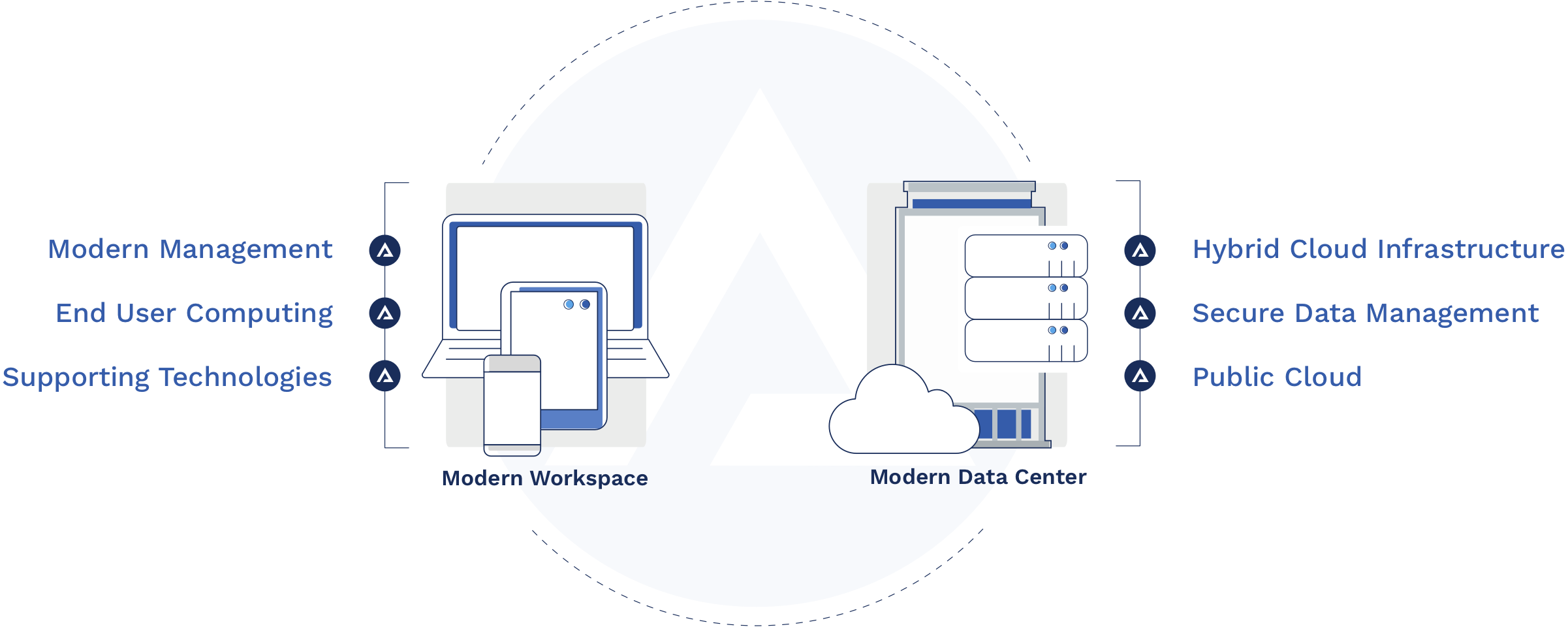
We build secure, easy-to-manage physical and cloud infrastructures to ensure always-on availability from anywhere.
System failure or security breach, you need a solid plan to safeguard your data center, control damage and quickly resume business as usual. We help you build that plan.
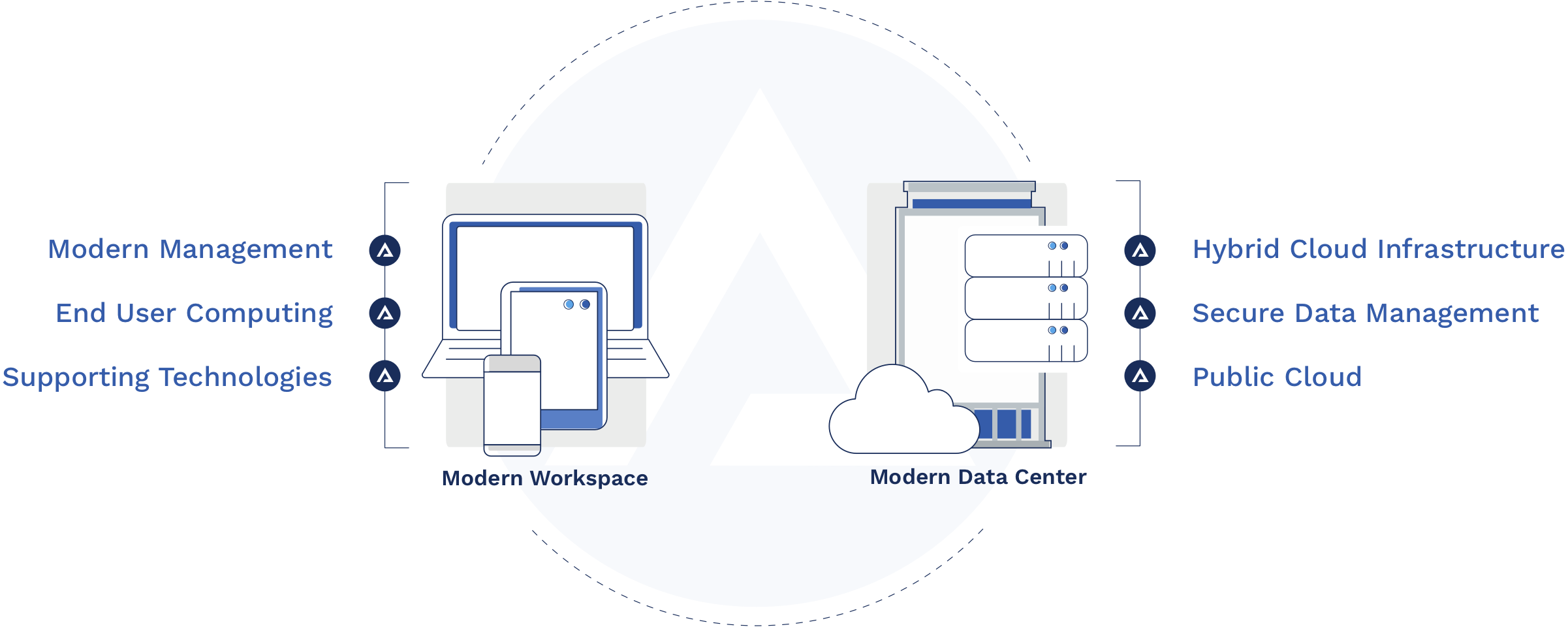
Your daily operations depend on several critical business applications running fast and smoothly across environments: order, inventory, and financial systems. Are you prepared if your data center facility and storage infrastructure fail?
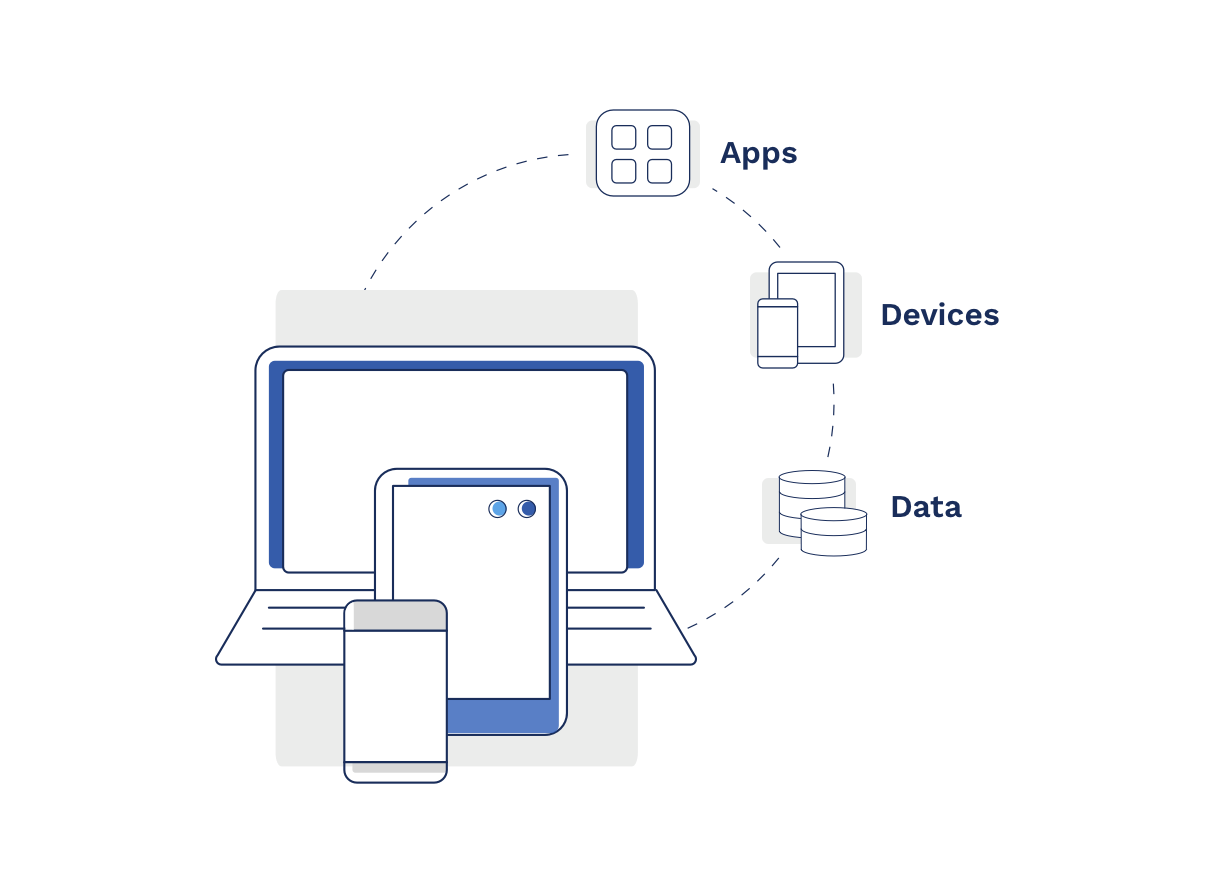
Give teams the chance to work from anywhere with a virtual desktop. Securely transfer apps and data to devices without losing control. Discover core components here.
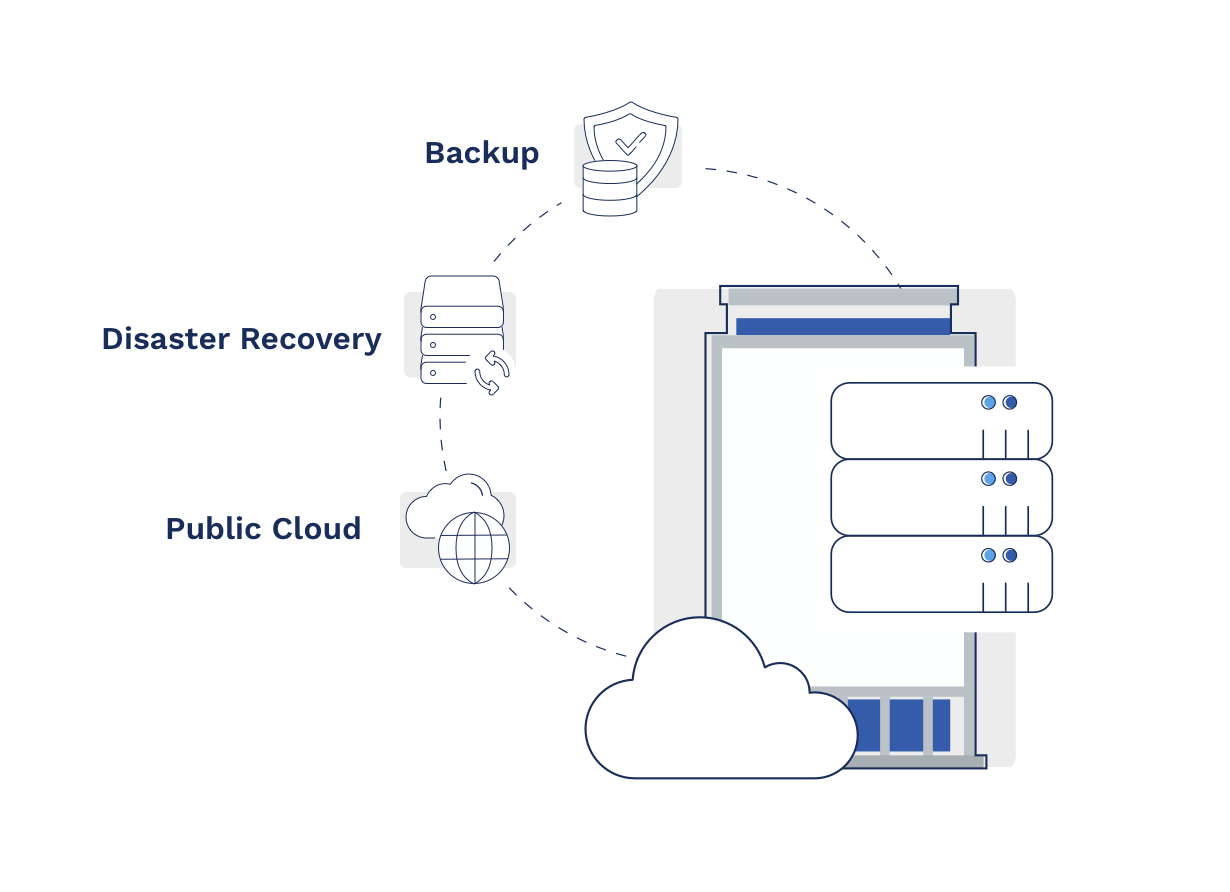
The first step to avoiding unwelcome guests? Transform your data center infrastructure and network infrastructure. We guide you on the best cloud provider and data center facilities.
We help maintain your high-performing environment to operate with no hiccups.
We clearly communicate the process to delivering your project successfully.
Our experts have in-depth knowledge of all the different technologies we use.
We constantly evaluate vendors and cloud providers to make sure you get the best value.
Browse the most frequently asked questions about data centers, types of data centers, modern workspaces, and choosing the best cloud services provider.
A virtual desktop, also known as a virtual desktop infrastructure (VDI), enables users to access their operating system, applications, and data from any device at any time using a secure remote connection.
Rather than relying on a physical computer, a virtual desktop is hosted on a central server in a data center and delivered to end-users over a network.
As such, VDI offers many benefits for your organization:
Firstly, it provides flexibility and mobility by enabling employees to work from anywhere using their preferred devices. This promotes seamless productivity and collaboration, regardless of location or device.
Additionally, virtual desktops enhance security by centralizing data and applications in a secure data center, reducing device loss or theft risks. It also simplifies IT management by streamlining software updates and administration processes.
What's more, virtual desktops offer scalability and cost efficiency, allowing you to easily provision or remove desktops as needed. This eliminates the need for individual hardware setups and reduces maintenance and energy consumption expenses.
Lastly, virtual desktops ensure business continuity and rapid disaster recovery by enabling employees to resume work from any device with an internet connection, minimizing downtime and data loss.
End-user computing refers to the technologies and solutions that enable end-users (employees, customers, or clients) to interact with and utilize computing resources. Below you can find four examples of end-user computing:
As the IT landscape evolves, understanding the distinctions between a traditional and a modern data center is crucial for businesses seeking efficient and scalable data center solutions.
Traditional data centers are primarily located on-premises, comprising physical infrastructure with dedicated servers and network hardware.
These data centers operate in silos, with different resources for each application. However, hardware utilization is often inefficient due to the dedicated server model, resulting in underutilization of resources.
Modern data centers have revolutionized the way businesses approach data storage and management. These data centers embrace virtualization, pooling physical resources such as servers and storage into shared virtual networks. This approach improves hardware utilization and allows for flexible allocation of storage resources based on demand.
Automation is a crucial component of a modern data center, enabling routine tasks to be handled automatically. This automation increases operational efficiency, reduces manual intervention, and streamlines the processes for data center management.
The advent of cloud computing has further fueled the evolution of data centers.
Cloud data centers offer on-demand access to computing resources, providing scalability and agility to businesses. They focus on sustainability and energy efficiency, incorporating advanced cooling techniques to minimize the environmental impact of data center operations.
You'll find several types of data centers. Here we're zooming in on three types:
Enterprise data centers are on-premises facilities owned and operated by a single organization. These data centers are designed to meet the organization's specific needs and provide control over data security, customization, and compliance.
They are typically used by large corporations and government entities with extensive IT infrastructure requirements.
Colocation data centers are facilities where multiple organizations can rent space to house their servers and IT equipment. In a colocation facility, businesses can use shared resources such as power, cooling, and network connectivity while maintaining control over their equipment.
This option provides cost savings, scalability, and access to robust infrastructure without building and maintaining an on-premises data center.
Cloud data centers are owned and operated by cloud service providers such as Amazon Web Services (AWS), Microsoft Azure, and Google Cloud. Cloud computing data centers offer on-demand access to computing resources, storage systems, and services over the Internet.
These data centers provide scalability, agility, and cost efficiency, allowing businesses to scale their IT infrastructure as needed without the burden of managing physical hardware.
Next to these three types of data centers, you'll find some organizations talking about data center services, for instance, managed services data centers. These refer to facilities where businesses outsource the management and operation of their data center infrastructure to a third-party service provider.
In this model, the service provider assumes responsibility for the day-to-day operations, maintenance, and monitoring of the data center infrastructure, allowing businesses to focus on their core competencies.



Learn more about Agisko