As more and more companies adopt remote work and hybrid work models, virtual desktop infrastructure (VDI) has become a crucial part of their IT strategy.
Azure Virtual Desktop (AVD), previously known as Windows Virtual Desktop, is one of the leading VDI solutions on the market, providing businesses with a secure and flexible way to deliver virtual desktops and applications to their employees from the cloud.
However, deploying and managing AVD can be a complex and challenging process. That's where Microsoft Azure Stack HCI comes in. Microsoft Azure used to be labeled Windows Azure, but has kept its strong reputation despite the name change.
Microsoft Azure Stack HCI is an advanced operating system that enables businesses to take advantage of the benefits of hybrid cloud computing, including VDI.
In this blog post, we'll take a closer look at how Microsoft Azure Stack HCI can help your business deploy and manage Azure Virtual Desktop, including its advantages and best practices.
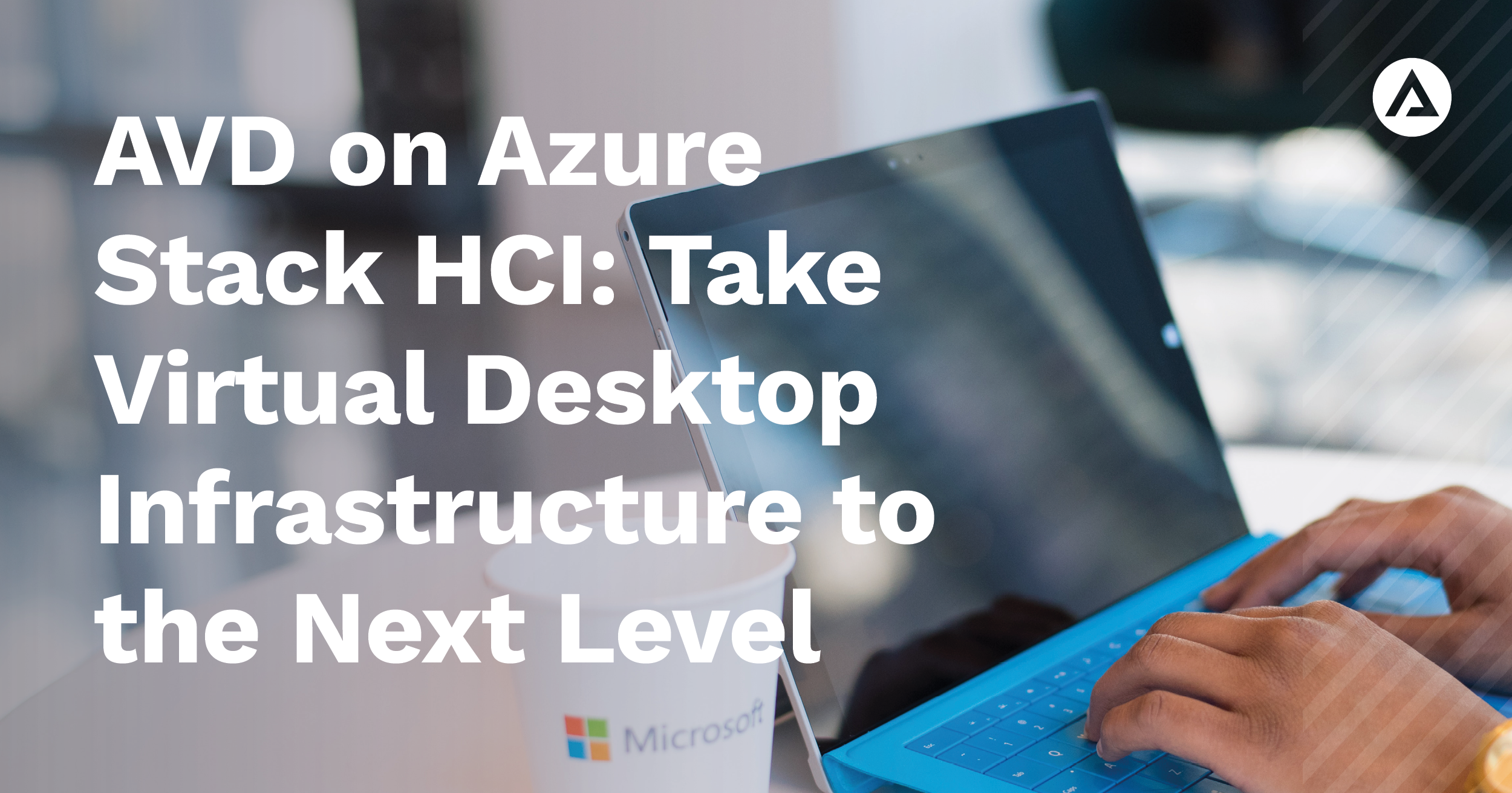
What is Azure Virtual Desktop?
Microsoft Azure Virtual Desktop is a cloud-based VDI solution that enables businesses to provide their employees with secure and remote access to their desktops and applications.
With AVD, businesses can create and manage virtual desktops in the cloud, allowing their employees to access their applications and data from anywhere, on any device.
AVD provides several advantages over traditional desktop computing, including improved security, increased flexibility, and easier management. With AVD, businesses can:
- Securely deliver virtual desktops and applications from the cloud to any device, anywhere.
- Quickly and easily provision and deprovision desktops and applications based on business needs.
- Reduce hardware costs by using shared resources and scaling up or down as needed.
- Simplify management by centralizing desktop images and applications in the cloud.
- Improve security by isolating desktops and applications from the user's device and network.
What is Microsoft Azure Stack HCI?
Microsoft Azure Stack HCI is an advanced operating system that enables businesses to take advantage of the benefits of hybrid cloud computing.
It is delivered as a Microsoft Azure cloud service, making it a secure platform for storage and virtualization with tightly integrated Microsoft Azure services, for instance, Azure Kubernetes Service.
With Azure Stack HCI, businesses have access to a single hybrid infrastructure that is designed to help them work with cloud services easily and flexibly.
They can modernize and migrate workloads incrementally while continuing to run critical applications on-premises, and they can scale cost-efficiently in terms of both performance and capacity.
Additionally, Azure Stack HCI allows businesses to run workloads at edge locations with high performance and low latency, making it an ideal solution for businesses that need to process data in remote or distributed locations.
One of the primary advantages of Microsoft Azure Stack HCI is its use of hyper-converged infrastructure (HCI), which provides a single pool of virtualized resources with centralized management, easy scalability, and readiness for modern workloads.
This approach delivers several benefits over traditional 3-tier infrastructure, including reduced complexity, improved performance, and increased efficiency.
What's more, Microsoft Azure Stack HCI solutions help businesses reduce costs because they require less hardware, smaller investments, less power, and less physical space compared to traditional infrastructure.
This can be particularly beneficial for smaller businesses or those operating in resource-constrained environments.
How Microsoft Azure Stack HCI Enhances Azure Virtual Desktop
Now that we have a basic understanding of Azure Virtual Desktop and Azure Stack HCI, let's explore how Azure Stack HCI can help businesses enhance their AVD deployment.
Azure Stack HCI enhances Azure Virtual Desktop in several ways.
First, it provides an on-premises virtual desktop infrastructure (VDI) solution that enables businesses to host their virtual desktops on-premises or in a hybrid cloud environment.
This means that businesses can deploy their VDI workloads where they need them, with the flexibility to move workloads between on-premises and cloud environments as required.
Additionally, Microsoft Azure Stack HCI delivers a scalable, cost-effective, and easy-to-manage platform for virtualized resources, which is tightly integrated with other Microsoft services.
You can now leverage the power of hyper-converged infrastructure (HCI) and benefit from centralized management, easy scalability, and readiness for modern workloads.
However, managing and deploying AVD can be a complex process.
This is where Azure Stack HCI comes in, enhancing Azure Virtual Desktop in several ways.
1. Improve Performance and User Experience
Improve performance for Azure Virtual Desktop users in areas with poor connectivity to the Azure public cloud by providing them with session hosts closer to their location.
You can also reduce costs and improve user experience with Windows 10 and Windows 11 Enterprise multi-session virtual desktops, which support multiple users on the same virtual machine, increasing density while reducing costs.
2. Meet Data Locality Requirements: Performance, Security & Governance
Concerned about data sovereignty and privacy? With Azure Virtual Desktop on Azure Stack HCI, you can keep applications and user data on-premises to meet data locality requirements.
In fact, you can keep your data in a location of your choice while still enjoying the benefits of a cloud service.
Whether you need to comply with regulatory requirements or simply prefer to have more control over your data, Azure Stack HCI enables you to store your data on-premises while still leveraging the cloud model for central management and governance.
This provides a win-win scenario for businesses seeking enhanced data sovereignty and control.
3. Simplify VDI Deployment and Management with the Azure Portal
Azure Stack HCI simplifies VDI deployment and management compared to traditional on-premises VDI solutions by using the Azure portal.
You can deploy the latest fully patched images quickly and easily using Azure Marketplace images and simplify management by centralizing desktop images and applications in the cloud.
4. Improve Access to Legacy On-Premises Apps and Data Sources
Keep virtual desktops and apps in the same location, improving access to legacy on-premises apps and data sources.
This approach can improve performance, reduce latency, and simplify management, especially for businesses that need to access data sources that are not yet available in the cloud.
5. Achieve the Best Performance
Azure Virtual Desktop for Azure Stack HCI leverages RDP Shortpath for low-latency user access, achieving the best performance for your virtual desktop environment.
In summary, Azure Stack HCI enhances Azure Virtual Desktop by providing a flexible and secure solution for deploying and managing virtual desktops and applications.
By leveraging Azure Stack HCI, businesses can improve performance, meet data locality requirements, simplify management, improve access to legacy apps and data sources, and achieve the best performance for their virtual desktop environment.
How can you get started with Azure Virtual Desktop on Azure Stack HCI?
Once you have decided to deploy Azure Virtual Desktop on Azure Stack HCI, there are several steps you can take to get started:
1. Evaluate Hardware Requirements
Before deploying AVD on Azure Stack HCI, businesses need to evaluate their hardware requirements. This includes making sure that their servers meet the minimum system requirements for Azure Stack HCI, as well as ensuring that they have the necessary storage and networking infrastructure in place.
2. Deploy Azure Stack HCI
Once the hardware requirements have been met, businesses can deploy Azure Stack HCI on their servers. This involves installing the Azure Stack HCI operating system and configuring the software-defined storage and networking components.
3. Configure Azure Virtual Desktop
After Azure Stack HCI has been deployed, businesses can begin configuring Azure Virtual Desktop. This involves setting up the necessary Azure virtual machines, creating virtual networks, and configuring the AVD management plane.
4. Deploy Virtual Desktops
Once Azure Virtual Desktop has been configured, businesses can begin deploying virtual desktops to their users. This involves creating images of the desktop environment and deploying them to the virtual machines.
5. Monitor and Manage
After the virtual desktops have been deployed, businesses need to monitor and manage their AVD environment to ensure that everything is running smoothly.
This involves monitoring the performance of the virtual desktops, troubleshooting any issues that arise, and applying updates and patches as needed.
Overall, deploying Azure Virtual Desktop on Azure Stack HCI can be a complex process, but it offers a range of benefits for businesses that need a flexible and scalable virtual desktop infrastructure.
By following these steps and working with a knowledgeable IT partner, businesses can get started with AVD on Azure Stack HCI and begin reaping the benefits of this powerful technology.



