If you’re contemplating an upgrade of your data center, you’d be wise to take a closer look at hyperconverged infrastructure (HCI). Today, it’s well-accepted in modern data center circles as a robust and future-proof approach.
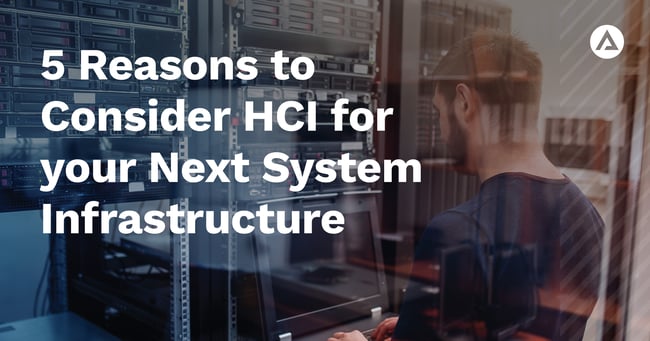
What is hyperconverged infrastructure?
A hyperconverged infrastructure is a software-driven architecture that combines compute, virtualization, and storage into a single system.
Hyperconverged infratructure offers many benefits to modern businesses, whose data centers traditionally comprised a heterogeneous mix of hardware and software components from various vendors. In this model, getting everything to interoperate seamlessly is a challenging and time-consuming endeavor.
But now, HCI offers a better way. Its benefits include
- greater scalability,
- cost efficiencies, and
- a far lower management and administrative burden.
In addition, with HCI, it’s possible to run diverse workloads – each with its own capacity and performance requirements – concurrently yet securely. All this means that traditionally siloed network, storage, and virtualization teams can work more cooperatively, with everyone pulling in the same direction.
What is hyperconverged infrastructure vs. converged infrastructure?
|
Aspect |
Hyperconverged Infrastructure (HCI) |
Converged Infrastructure (CI) |
|
Architecture |
Integrated software-defined solution |
Pre-engineered solution, including the components from different vendors |
|
Vendors focus |
Software-driven approach |
Hardware-driven approach |
|
Flexibility |
Deployment on multiple server hardware solutions possible |
Typically tied to a single vendor for hardware |
|
Scalability |
Modular expansion with hardware choices |
Limited hardware choices and scalablity |
|
Cloud integration |
Emphasis on cloud-related functionalities and turnkey private or hybrid cloud solutions |
May support cloud integration but may not offer extensive cloud functionalities |
|
Management and orchestration |
Integration of orchestration tools like Kubernetes for automation and container management |
Centralized management platform with varying levels of automation and orchestration capabilities |
|
Customization |
Tailored solutions for specific use cases and geographic niches |
Standard solutions with limited customization options |
|
Market presence |
Widely adopted with a growing global market |
Established but facing competition from HCI and cloud solutions |
|
Key vendors |
Nutanix, VMware, Dell EMC, Cisco |
Dell EMC, HPE, Cisco, IBM, Oracle |
|
Ideal use cases |
Virtual desktop infrastructure, private cloud, and hybrid cloud deployments, edge computing |
Traditional enterprise data centers, specific workloads requiring consolidated infrastructure |
Let’s take a moment to explore each of the hyperconverged infrastructure benefits in more detail.
What are the benefits of hyperconverged infrastructure?
#1 Freedom to scale
It’s not unusual for modern businesses to experience periods of rapid growth, expansion, and diversification. Equally, there will be times when a company contracts or even divests some of its operations or assets.
Hyperconverged infrastructure is inherently designed to flex and scale as your business does. It’s possible to “start small” with your initial HCI deployment and grow from there at your own pace.
That is because every hyperconverged infrastructure deployment or “cluster” comprises discrete building blocks known as nodes. It’s fast and straightforward to add or remove nodes as your requirements change.
#2 Cost efficiencies
For many years, the cost of maintaining data center infrastructure consumed a disproportionate amount of many IT budgets. The advent of cloud computing, with its “only pay for what you need when you need it” model, was met with relief and enthusiasm in IT circles.
Hyperconverged infratructure is a perfect complement to an organization’s cloud-first strategy. It’s built on modern architecture and operates on a platform that abstracts the underlying hardware resources, presenting them as consumable services. So, essentially it offers both admins and users a cloud-like experience.
A hyperconverged infrastructure platform also allows IT leaders to invest in fewer third-party hardware resources (such as servers, SAN switches, and storage arrays) and maximize their use. With HCI, you can say goodbye to costly forklift upgrades, and there’s no need for long-term capacity planning exercises.
A smaller data center footprint means lower power and cooling requirements – and costs. And because HCI platforms are straightforward to deploy and manage, you’ll need to spend less on scarce IT skills.
Get a free energy audit for your data center consumption. Book your free session below.
#3 Less sprawl
As we outlined above, hyperconverged infratructure allows you to create a truly consolidated environment across compute, storage, and virtualization resources. This means you have a single, smaller data center unit to manage. Critical IT tasks such as backup or WAN optimization can be performed once, all within the same platform.
This consolidated, software-driven environment also better lends itself to automation and easily accommodates upgrades and multiple types of storage.
The process of introducing and integrating new applications, services, and monitoring and management tools from various vendors is also simplified and streamlined with hyperconverged infrastructure.
And let’s not forget security and cyber threats. Because hyperconverged infrastructure consolidates multiple resources into a single system, all data is stored closer to the location at which it’s processed. This reduces the overall potential attack surface, improving data protection and resiliency.
#4 New levels of flexibility for better performance
The flexibility that hyperconverged infrastructure offers comes in many forms and functionalities and ultimately contributes to better overall system and workload performance.
You can support diverse and fluctuating workloads (even if they run on different operating systems) and scale up capacity quickly.
One of the most performance-enhancing features of hyperconverged infrastructure platforms is the self-healing capabilities that allow them to automatically and immediately identify and address issues – all a result of the dynamic, software-defined nature of the environment.
And finally, HCIs also mean faster backups and reduced backup windows.
#5 Better internal team cooperation
With just one – rather than three – IT environments to oversee, your virtualization, compute, storage, and networking teams spend less time managing, maintaining, and securing your estate.
And even better, the consolidated nature of your hyperconverged infrastructure data center operations means that everyone is working from a single management platform, so everyone “sees” everything in one place at the same time.
This reduces the possibility of miscommunication between teams and functions, duplication of effort, and possible conflict.
A closer look at workload compatibility
If your organization relies heavily on some or all of the following five workloads, you’re a prime candidate for hyperconverged infrastructure.
Virtual Desktop Infrastructure (VDI)
Virtual Desktop Infrastructure (VDI) is one of the most common infrastructure workloads run on hyperconverged infrastructure. Each of the nodes of a hyperconverged infrastructure cluster can support a certain number of virtual desktops, so it’s simple for your IT team to determine how many nodes they need to host the desired number of virtual desktops.
Tier 1 workloads and applications
The advanced levels of availability and performance offered by hyperconverged infrastructure make it ideal for running mission-critical applications and workloads (such as SAP, for example.)
Businesses with remote workers and branch offices (ROBOs)
With hyperconverged infrastructure, you can keep your data consolidated and centralized in a primary location but still accessible to your employees if they work in your branch offices or at home.
What’s more, it’s easy for the IT team to monitor and manage everything remotely, irrespective of where people are doing their work.
Application development and testing
Ideally, the application development and testing activities that your developers carry out should be conducted in an environment that is separated from your production environment. And as we mentioned earlier, it’s quick and easy to identify the number of nodes these development teams need and to provision them.
Data backup, restore, disaster recovery, and data protection
With hyperconverged infrastructure, your IT team has a centralized platform to deploy, manage, and optimize the latest data backup, restore, and disaster recovery systems.
As an example, this means they can protect your entire geographically dispersed organization, regardless of where employees are working and which devices and critical applications they’re using.
Conclusion
Clearly, hyperconverged infrastructure presents a compelling solution for modern businesses seeking to upgrade their data centers.
Embraced as a robust and future-proof approach, HCI's software-driven architecture combines computing, virtualization, and storage into a single system, offering several advantages over traditional heterogeneous data center infrastructures.
The benefits of hyperconverged infrastructure include greater scalability, cost efficiencies, reduced management burden, and the ability to run diverse workloads concurrently and securely.
HCI's modular approach allows businesses to scale seamlessly, adapting to periods of rapid growth or contraction. By abstracting hardware resources and presenting them as consumable services, hyperconverged infrastructure aligns with cloud-first strategies, delivering a cloud-like experience to users and administrators.
Moreover, HCI's consolidated environment enhances efficiency, automates critical tasks, and streamlines integration of new applications and management tools, reducing sprawl and potential cyber threats.
Its flexibility supports diverse and fluctuating workloads, enabling quick capacity scaling and self-healing capabilities. Additionally, HCI fosters better cooperation among internal teams by providing a single management platform and unified view of data center operations.
For organizations relying on specific workloads such as Virtual Desktop Infrastructure (VDI), Tier 1 applications, remote workers, application development, and data protection, HCI proves to be an ideal fit.
With HCI's advanced levels of availability and performance, mission-critical applications can run seamlessly, while centralized data backup, restore, disaster recovery, and data protection can be managed efficiently.
In conclusion, as businesses prioritize agility, efficiency, and streamlined operations, hyperconverged infrastructure emerges as a transformative solution to future-proof data center infrastructure and unlock new levels of performance, cost-effectiveness, and scalability.
If you’d like to learn more about HCI and how Agisko can help you move forward on this path, please get in touch.





